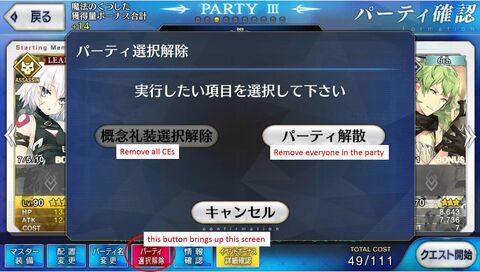Your Party is the set of Servants you take into a quest. You can take up to 5 Servants you own as well as a leader Servant from either your Friend List or from a list of random other Masters, or a specific NPC available to the quest you are entering, which becomes your Support Servant. Your party consists of up to 3 Starting Members and up to 3 Sub Members.
Your current Leader Servant and equipped Craft Essence is always the one designated in Party 1. No matter which party you last used, other players will always see your Party 1 leader.
While in the Party menu, tap a blank Select slot or a slot currently occupied by a Servant to choose a Servant from your roster to put into that slot. In the Servant select screen, tapping the Servant already occupying the slot will clear out the slot (はずす). Swipe left and right to edit another party preset. You can maintain up to 10 different party configurations for convenience.
Tap the space between the Servant portrait and the Servant's stats to select a Craft Essence to equip on that Servant. Craft Essences are maintained per party, so you can have the same Servant with a different Craft Essence equipped in multiple parties, or vice versa. Changing the Servant in a slot will automatically move the Craft Essence to the new Servant.
After any changes are made to a party, tap 決定 (Confirm) in the bottom-right to save your changes. If you do not Confirm your changes and attempt to 閉じる (Close) the menu, you will be warned that any changes will not be saved and your party will revert to its previous state. You may also not toggle Change mode or swipe to other parties while your party is unsaved.
Your party can be any mix of 5 unique Servants as long as the total cost of Servants and Craft Essences equipped by those Servants is less than your current cost limit. If you attempt to create a party over your limit, you will be unable to save the current party until it is within the limit.
- The 配置変更 (Change Position) button toggles Change mode, which allows you to drag and drop slots within your party. This lets you choose where your Support Servant goes in your party as well; if you want it as a sub member, you can configure it that way via Change mode.
- The パーティ選択解除 (Party Deselection) button will clear all Servants OR CEs from your party and allow you to recreate the party from scratch.
- The クラス相性 (Class Affinity) button displays a generic chart of how each Servant class interacts with other classes in battle. Ruler and Avenger are not represented in-game. See the class pages for more detailed information on the damage modifiers.
| Defending Servant | ||||||||||||||
|---|---|---|---|---|---|---|---|---|---|---|---|---|---|---|
| Attacking Servant | SAB | ARC | LNC | RDR | ASN | CST | BSK | SHD | RUL | AVE | MCR | AEO | FGR | |
| Saber | - | + | + | - | - | |||||||||
| Archer | + | - | + | - | - | |||||||||
| Lancer | - | + | + | - | - | |||||||||
| Rider | - | + | + | - | + | |||||||||
| Assassin | + | - | + | - | + | |||||||||
| Caster | - | + | + | - | + | |||||||||
| Berserker | + | + | + | + | + | + | + | + | + | + | + | - | ||
| Shielder | ||||||||||||||
| Ruler | + | - | + | |||||||||||
| Avenger | + | + | - | |||||||||||
| Moon Cancer | + | - | + | |||||||||||
| Alter Ego | - | - | - | + | + | + | + | + | ||||||
| Foreigner | + | - | ||||||||||||
- The スターティングメンバーコマンドカード確認 (Starting Member Command Card) button displays a summary of the Command Cards for the starting members of the current party. This gives you a way to quickly assess the status of your party if you do not remember what Command Cards your Servants have.
Event Quests
During events, some Servants or Craft Essences may provide bonuses specific to that event. In most cases, these bonuses stack, so having multiple applicable Servants results in a higher bonus. When entering an event quest, your cumulative bonus can sometimes be viewed in the Quest Preparation Party menu (e.g. GUDAGUDA Honnouji Event).